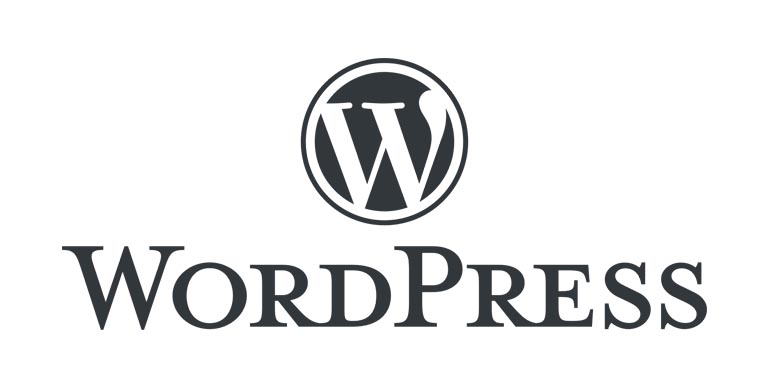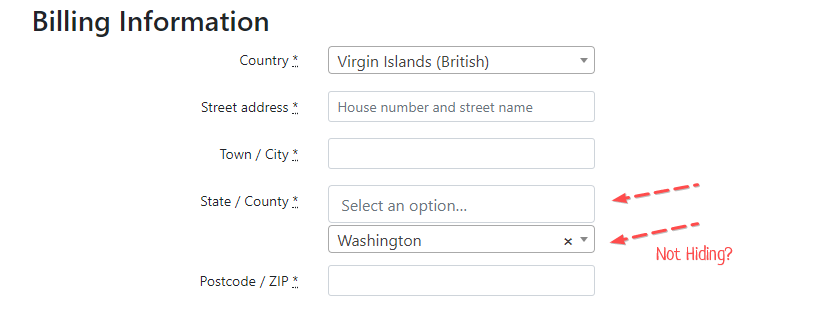If you tried to move away from WP Engine and noticed some of your images are broken its because WP Engine uses a custom URL to display these files in WordPress.
The Solution:
Replace http://your-wpengine-id.wpengine.com in your database to the name of your domain. Make sure you make a database backup before attempting to perform this action!
Install the WordPress plugin Better Search Replace by Delicious Brains
Under tools head over to Better Search Replace
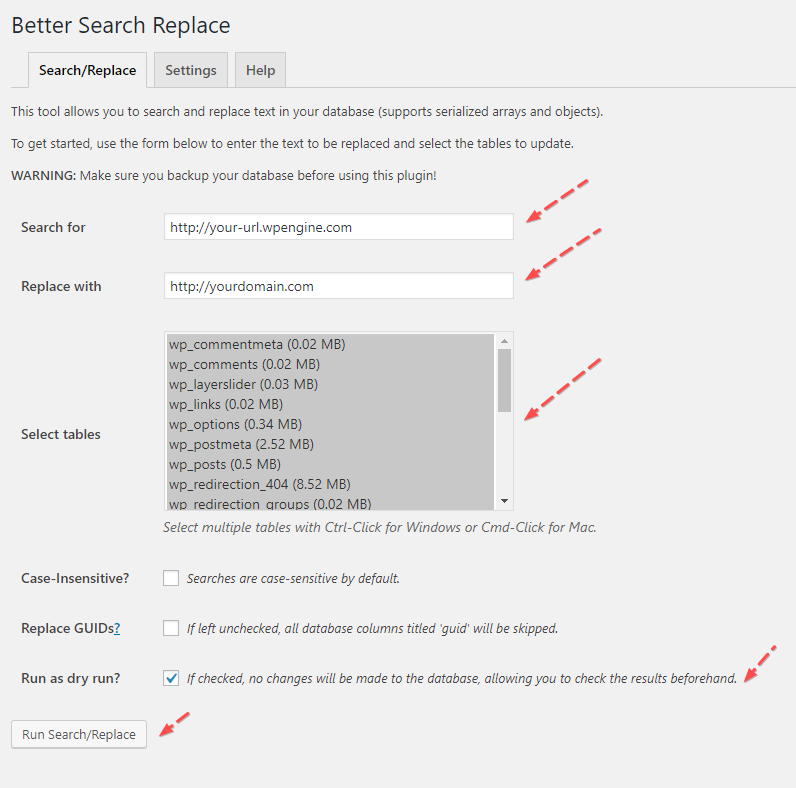
- For the first field enter your WP Engine URL (usually your-wpengine-id.wpengine.com) and for the second field enter your domain URL. Make sure you also replace the http protocol with https if you’re using SSL.
- Select all the tables you want to search and replace.
- Check if you want to do a dry-run first or not.
- Run Search/Replace